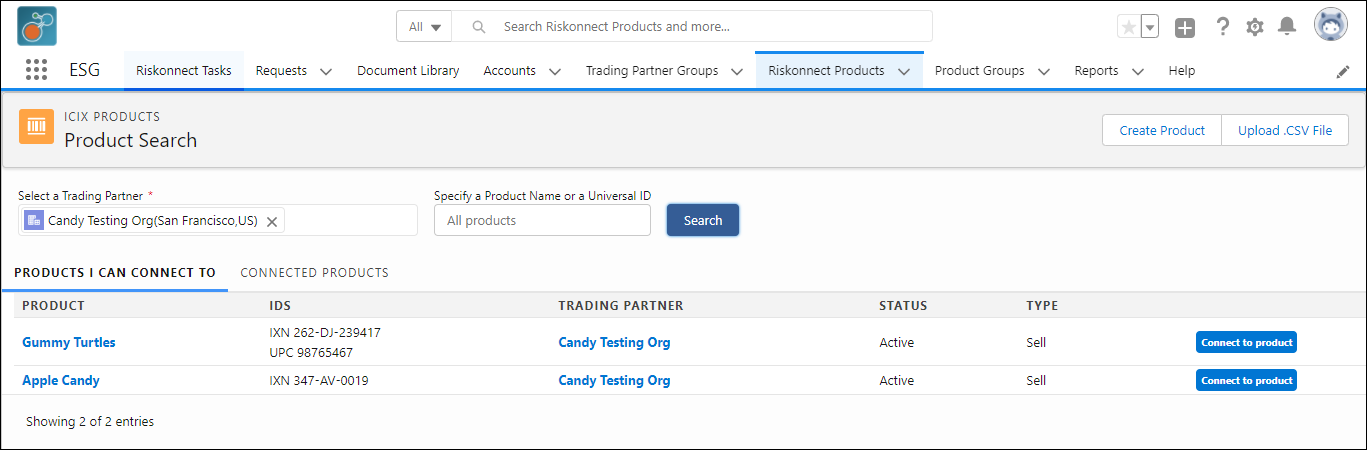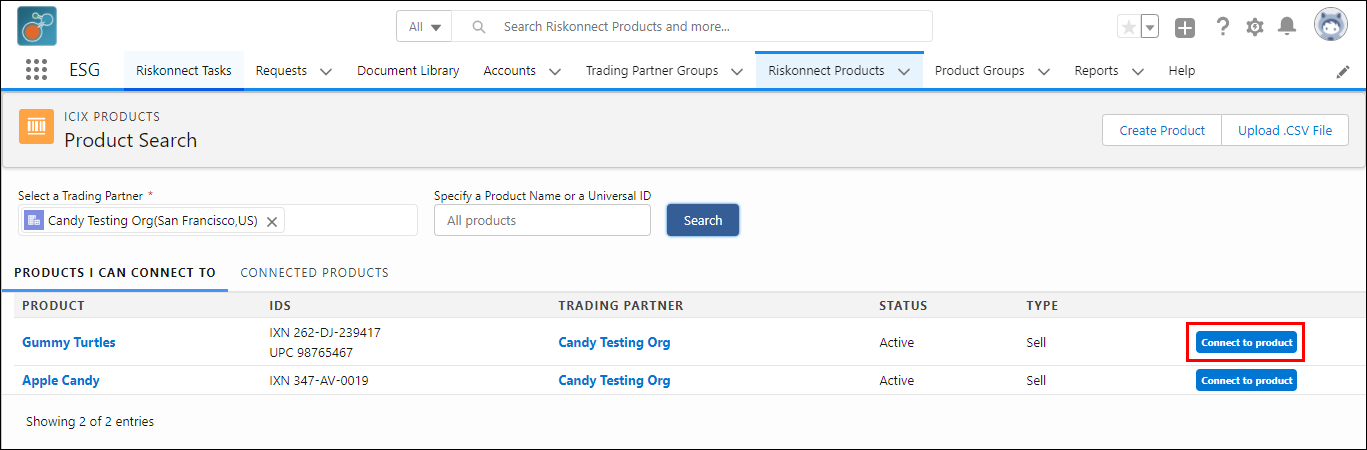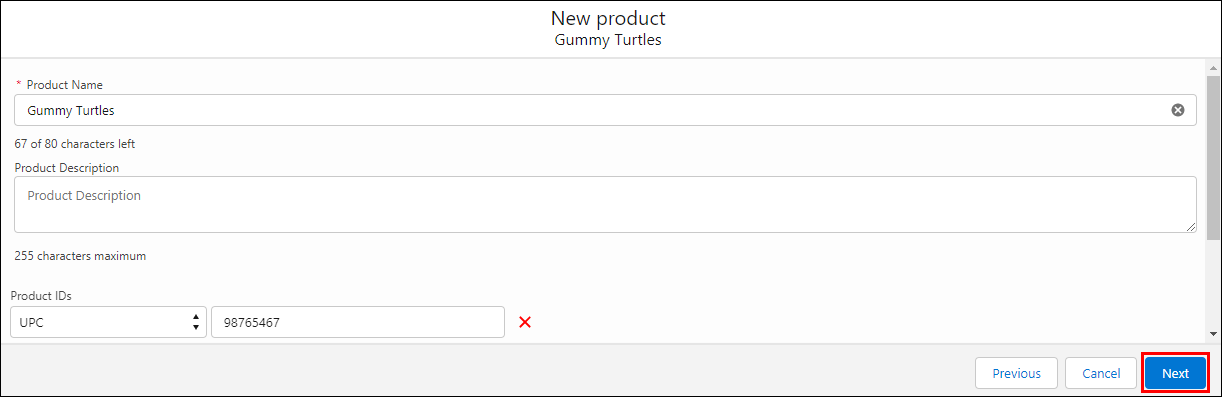Adding new Riskonnect ESG Products into the network can be done using the Riskonnect Product Search page. We ask that you first search for the product to see if it exists, and if it does, you can connect to it; otherwise, you can create a new product.
To search for an ESG Product:
- Log in to the Riskonnect ESG application and go to the Riskonnect Products tab.
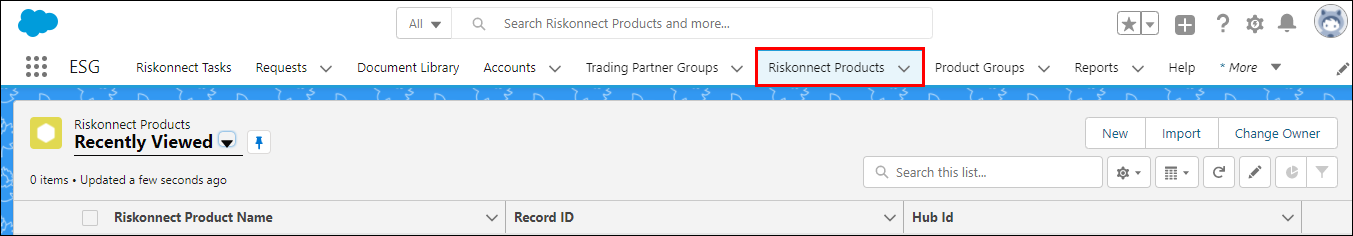
- Click New.
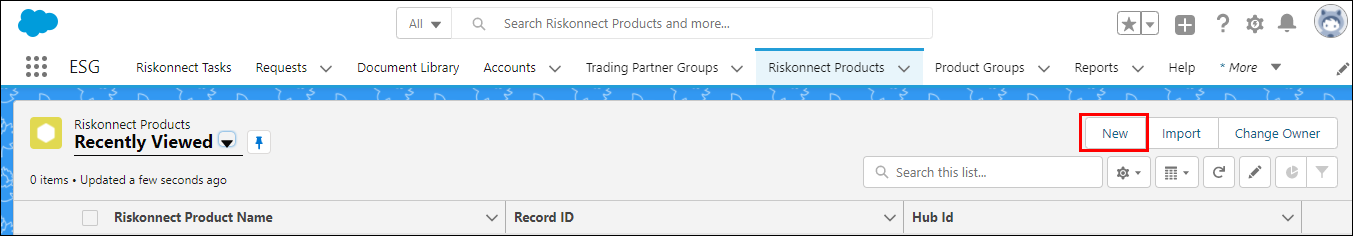
- Search for and select a trading partner that could be connected to the product in the ESG Network.
You can leave the product description field blank for your search as this will show you all publicly exposed products that your selected trading partner has made available to connect to. - Click Search.
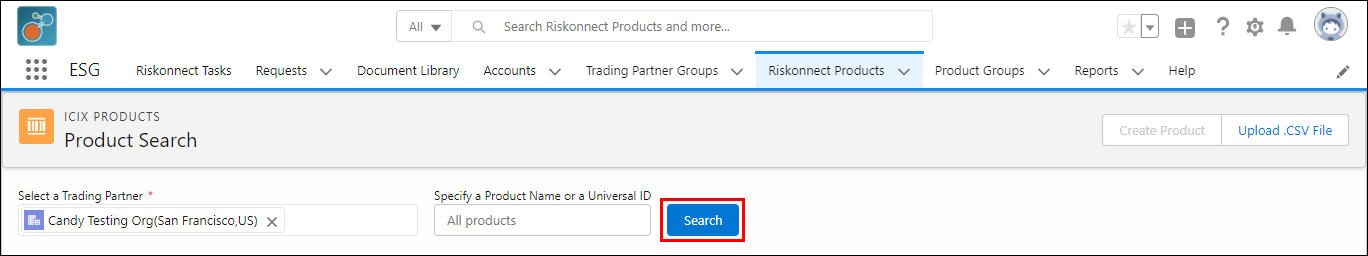 If there are matching results in the ESG Network, those results are displayed below the search criteria.
If there are matching results in the ESG Network, those results are displayed below the search criteria.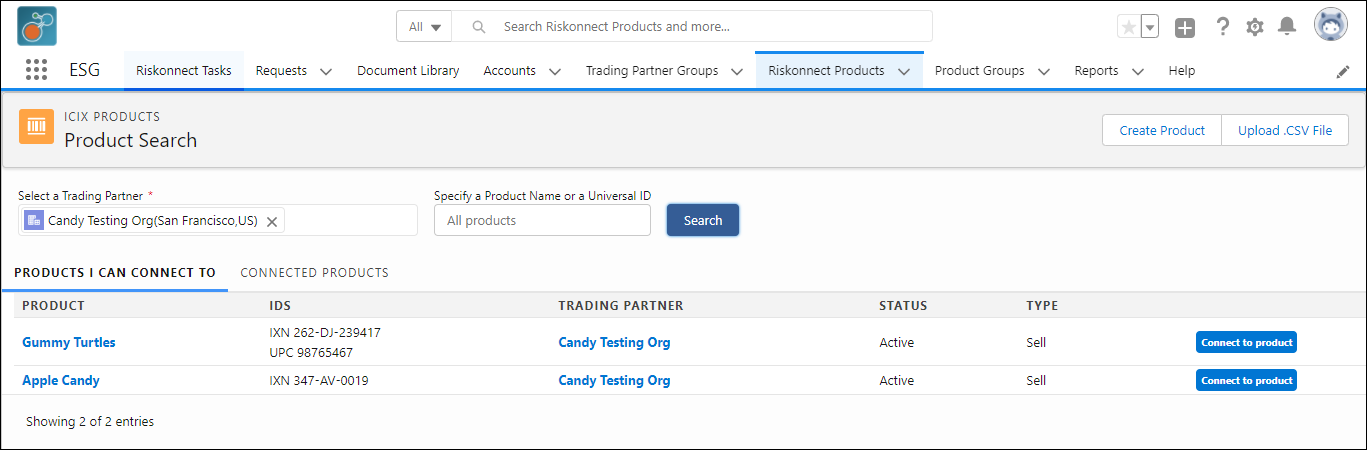
To connect with an existing ESG Product:
- In the search results section, click Connect to Product for the product you want to connect with. You will be asked to enter in your private ESG Product Relationship information.
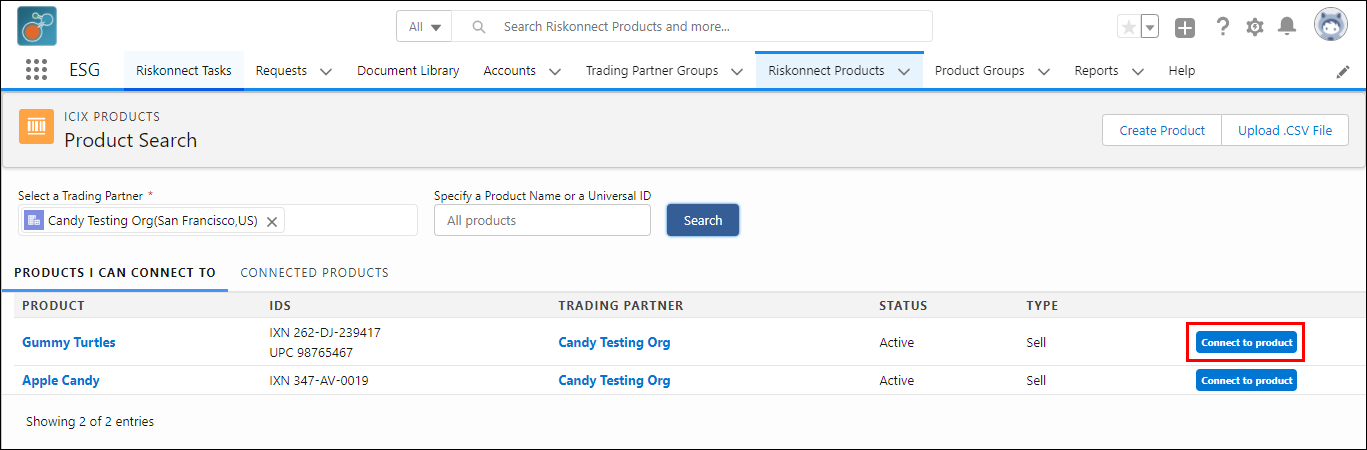
- On the Additional product information screen, you can enter in the following details:
- Product Name - you can change the product name to something else. This information will only be updated in your view and not reflected in the entire network
- IDs - you can add additional universally recognized identifiers to the product
- Product Description - enter in a brief description about the product
- Product Image - click on the icon or upload link to load an image of this product
- Click Next.
You can also click on Cancel if you do not wish to connect to this product.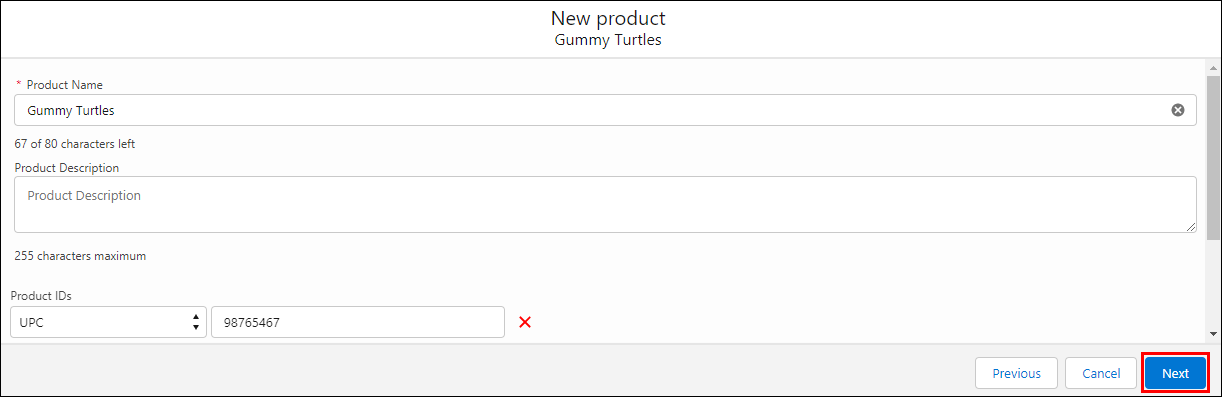
- On the Relationship Information screen, you can enter in the following details:
- Relationship Status - select your business relationship status with the product
- Relationship Type - select the type of product relationship
- Internal IDs - you can add customer-specific identifiers for this product
- Comments - enter in a brief comment about the product
- Click Relationship Tags, and then select or add new keywords that describe your product
Note: This is a very sensitive step in this process depending on what Riskonnect Product Groups you have defined and what existing compliance requirements are set on those groups. - Click Relationship Attributes, and then select or add new keywords that describe your product
Note: This is a very sensitive step in this process depending on what Riskonnect Product Groups you have defined and what existing compliance requirements are set on those groups. - Click Privacy Settings, and then select from the following:
- Private - choose this setting if you don't want other trading partners to see you are connected to this product in the Riskonnect Network
- Public - choose this setting if you do want other trading partners to see you are connected to this product in the Riskonnect Network
- Viewable to Certain Trading Partners - you can select the trading partners you want to grant visibility to your connected product
- Click Save.
You can also click Cancel to cancel your relationship connection with this product.
You have successfully searched for and created a Riskonnect ESG Product Relationship that exists in the ESG Network.
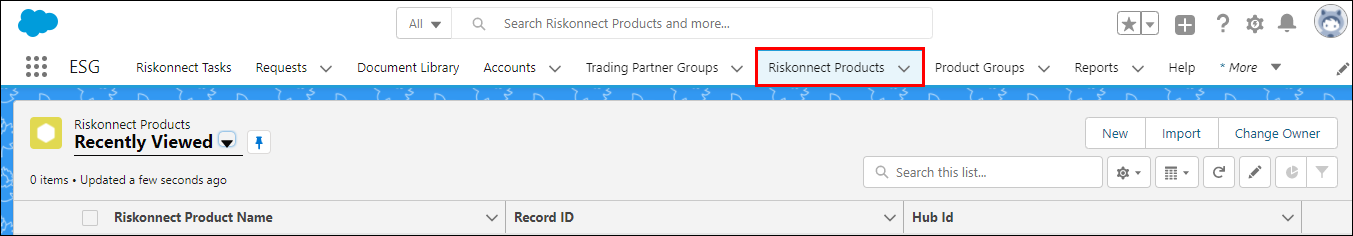
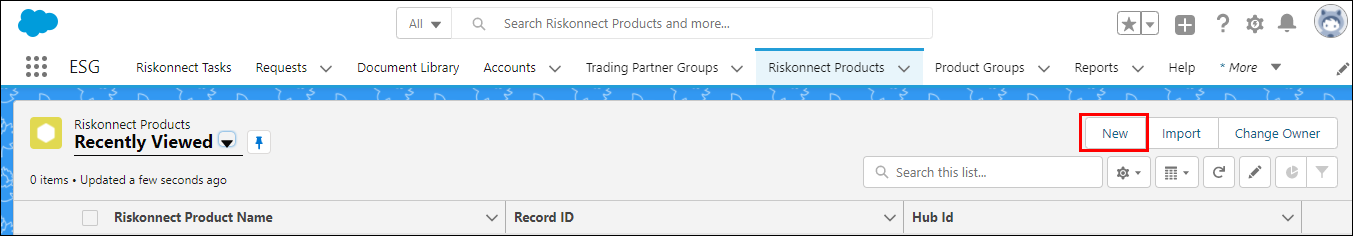
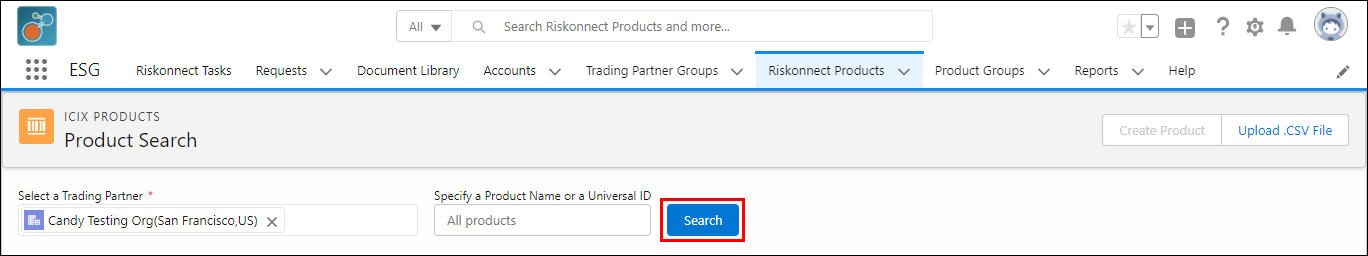 If there are matching results in the ESG Network, those results are displayed below the search criteria.
If there are matching results in the ESG Network, those results are displayed below the search criteria.