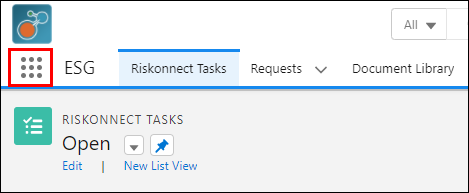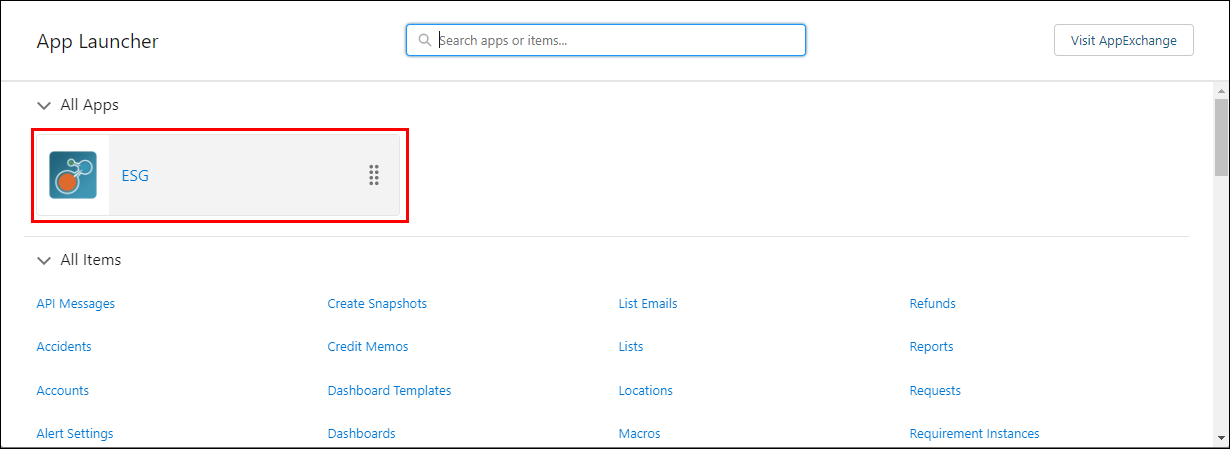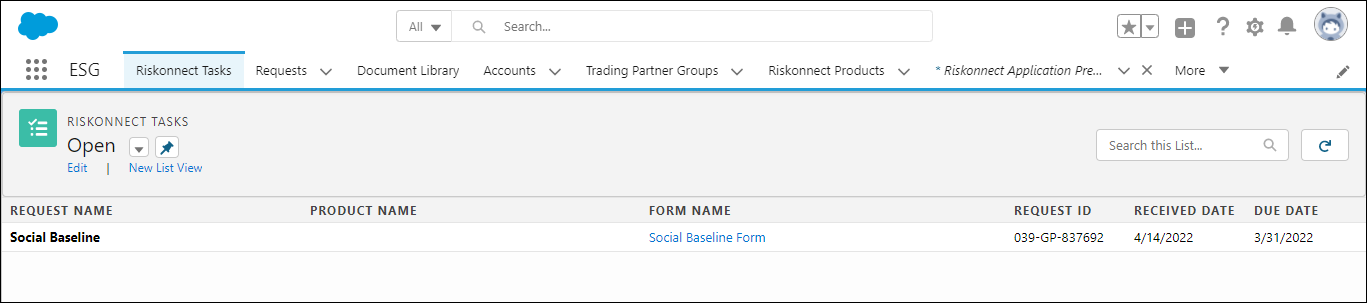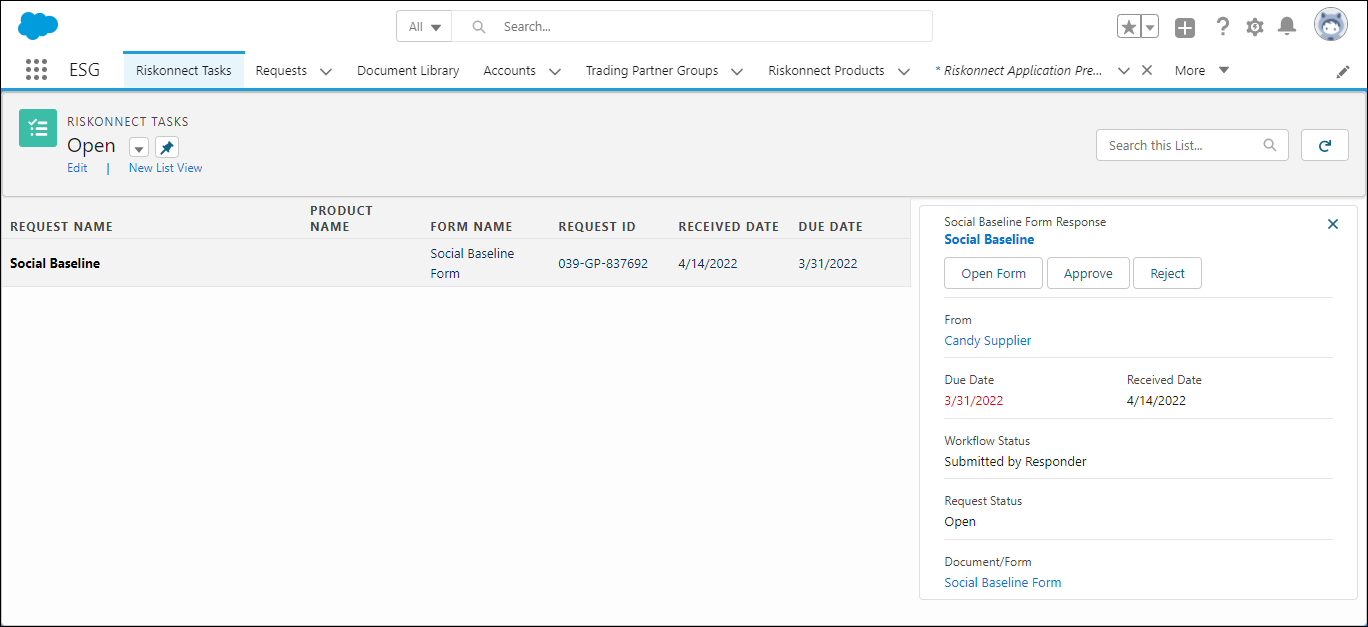The main place in Riskonnect ESG where you spend most of your time is on the Riskonnect Tasks page. This page is the primary location for responding to requests sent to you by your customers in Riskonnect ESG. On the Riskonnect Tasks page, you might see tasks that ask you to fill out simple forms, more data-rich Test Request Forms, tasks for rejected forms from your customers, and even tasks that ask you to view a document (file) that was shared with you.
To access the Riskonnect Tasks page:
- Log in to Riskonnect ESG.
If you need help logging in, please view the Logging in to Riskonnect ESG help article. - Click the waffle icon in the upper left of your screen.
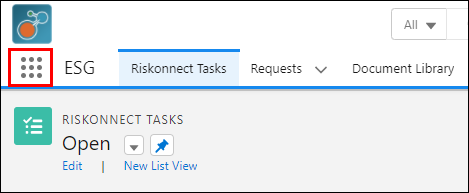
- Click View All.
- Select the ESG application from the App Launcher.
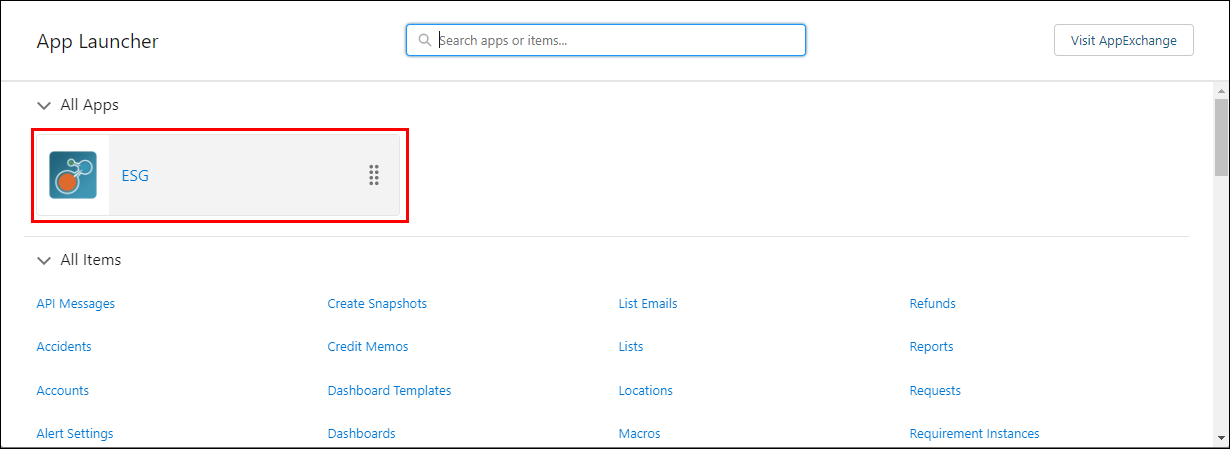
- Select the Riskonnect Tasks tab if it is not selected by default.
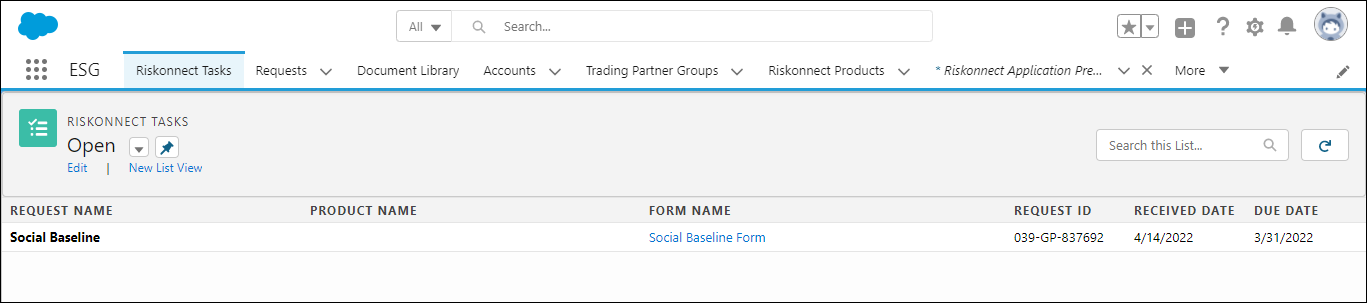
To respond to a Riskonnect Task:
- On the Riskonnect Tasks list, click on the name of the request in the first column. A right hand panel is displayed that enables you to take action.
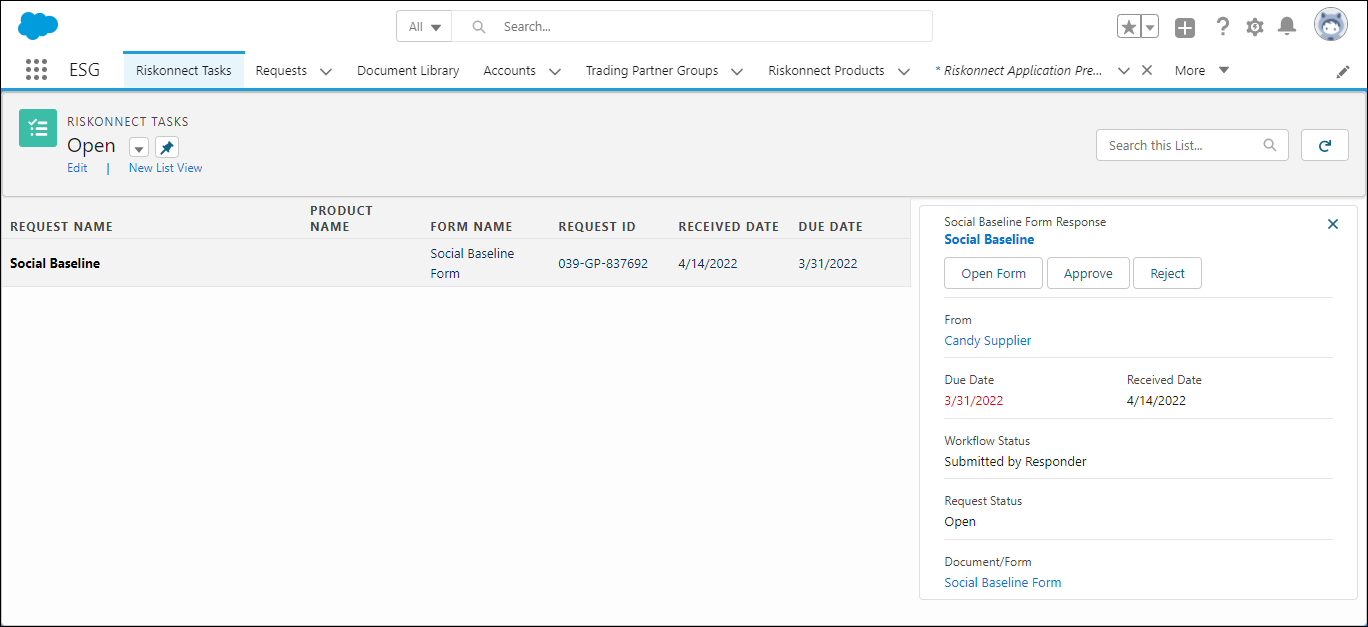
- Depending what step the request's workflow is in, you will see different action buttons. After you complete a Riskonnect Task, the task will disappear from your Open Riskonnect Tasks list.