Release Date: May 26, 2020
What's New?
PRM - ICIX Product Attributes (New!)
As a trading partner, you can now assign attributes to the ICIX Product level so that you can essentially describe the product with related data similar to how you define relationship attributes.
New junction object called "Product Attributes" which is related to ICIX_Product_c and Attribute_c.
Using the Attribute_c object to look up to Product_Attribute_c
This object includes the following fields:
Product Attribute Name - text field
ICIX Product - lookup
Attribute - lookup
Attribute value - text
Added attribute type to Attribute_c.Relationship_Types_List__c called “Product” Attribute.
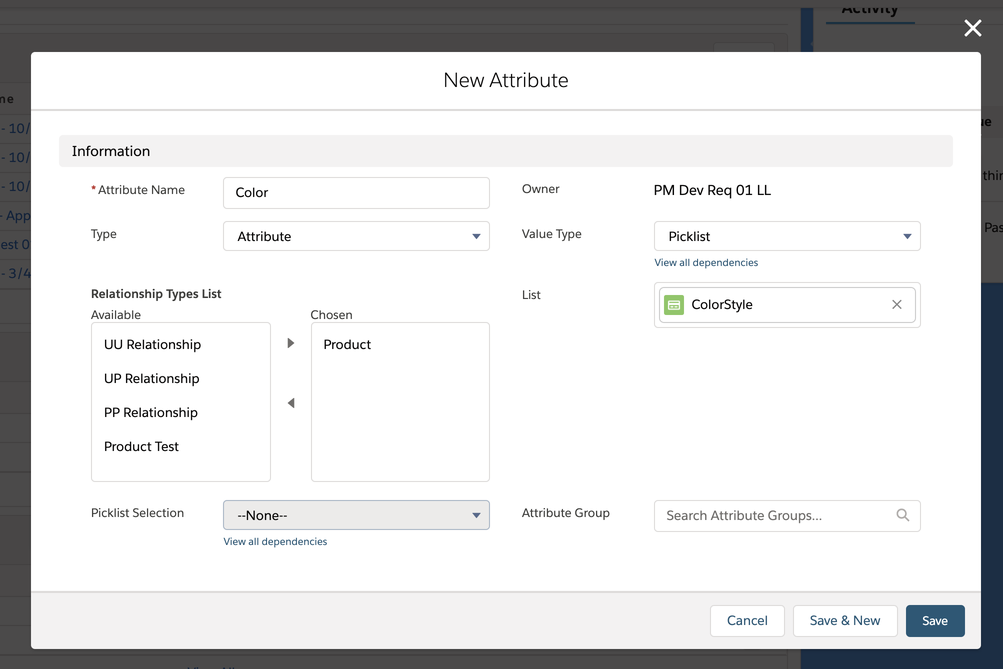
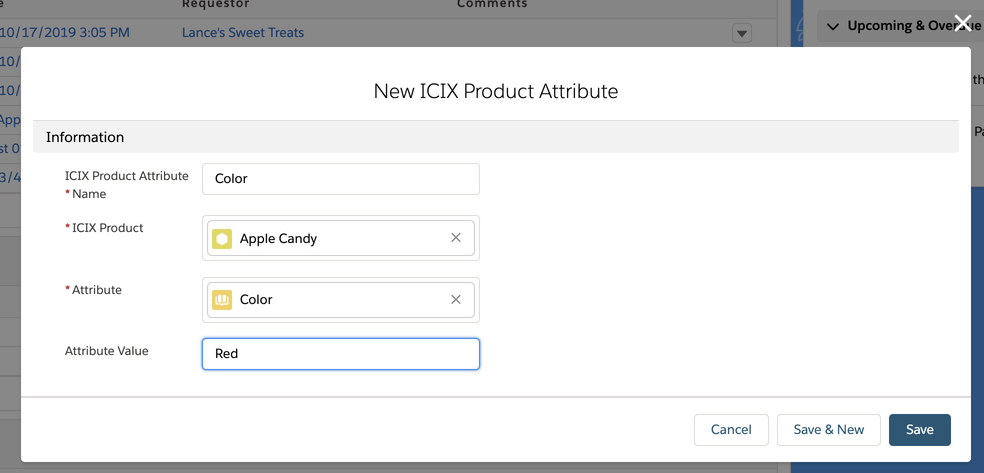
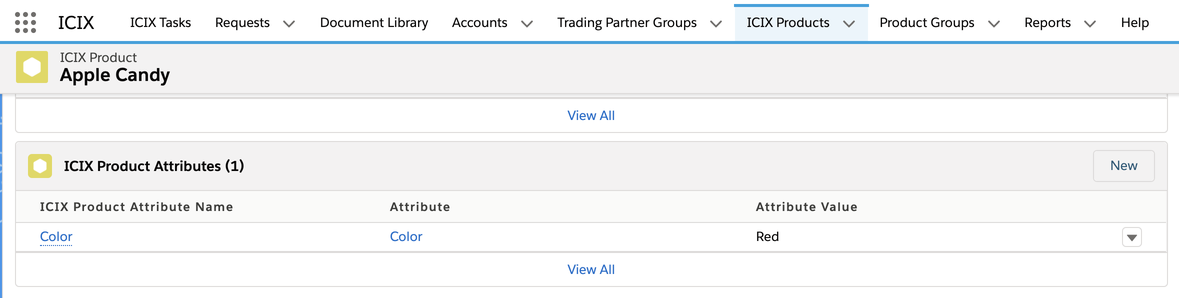
Product Test - Automatically Approve Passing Test Results for 3-Actor Workflows
As a trading partner requestor, you can now have your test requests automatically approved without manual interaction when the test results are passing.
This is a similar feature like we have for 2AW for auto approving requests
This configuration setting for 3 actor wf product test is on the container template
When the lab submits results to the requestor and all of the results are passing, this flag picks up and automatically marks the request as Closed and the workflow as Pass.
For failures, nothing different will happen: users will get a task as usual and will take action manually.
No ICIX Tasks are created for any user when:
All test are passing in the test request
All Tests are Information Only / Exempt
Flag is set to auto-approve test requests per container template
To enable the feature, a new check box field is available for system administrators to add to the page layout, and then set as true: Auto-Approve 3-Actor Requests.

PT - All Tests Marked as Information Only
We have updated the scenario when all of the tests in a test request are marked as Information Only. The following describes what happens when the use case occurs:
Workflow Status will be set to PASS
When the requestor APPROVES the PASS for all info only tests, the workflow gets updated to Pass, and the Request is Closed.
RegulatoryLimitSummary and BrandLimitSummary = INFO ONLY
Certificates (CPC, CPSIA, COC) all get generated as normally configured for passing test results.
Tests are set to be included in certificates through the PTM > Testing Categories
By default, no tests are shown in the certificates because they are not set in the PTM > Testing Categories
Side note: If all tests are marked as Warning and they are all passing, the Workflow Status will be set to PASS.
Bug Fixes
- ICIX Tasks - A task group does not show the requests if we directly search with task group name
- PRM - User is getting stuck on Add New Related Product screen if save button is clicked with blank data
- PT - Test Forms - PDF - A block of comments in a single test introduces a page jump in the generated PDF
- PT - Product Test Headers are showing in the middle of the page and not on the top
- PT - TRF convert to PDF failing in some cases
- PT - Forms to PDF : Test Results tab not included in PDF when longer than 4MB
- API - Product API - Duplicate External ID issue
