Release Date: August 12, 2019
What's New?
Product Testing - Corrective Action Rules
For those unfortunate failing test results, you can now decide if corrective actions will be sent out to your TPs for a response. The rules that drive this setting can be configured based on the testing programs you are using today in ICIX. For each testing program, you can decide whether or not you want to automatically trigger corrective actions for failing tests or enable a manual intervention step.
This feature cannot be applied to existing, open requests. If the setting is enabled for a testing program, the confirmation screen will only work for new test requests.

When you are approving a failing test result coming back from a verifier, you should click on the Approve button located on the ICIX Task record. When you do this you should see a pop-up that asks if you want to submit a corrective action for those failing tests, or not.
Product Testing - Testing Program Updates for ICIX Users
Customer admins can now update active testing programs. In earlier versions of ICIX, testing programs needed to be cloned and then reapplied to products in order to put new changes in effect. In the Summer ‘19 release, you can now make a few modifications like deactivating a test or making a new version of a test and all new requests that get sent off will pick up from the latest program details.
Tests can now be deactivated and versioned based on your testing program updates. All new requests will pick up the latest changes at all times.
What can you modify when you create a new version? You can only modify the Tests Limits on a test.
What can you modify when you Add a Test? You can modify anything that is usually editable when you are adding a test for the first time.
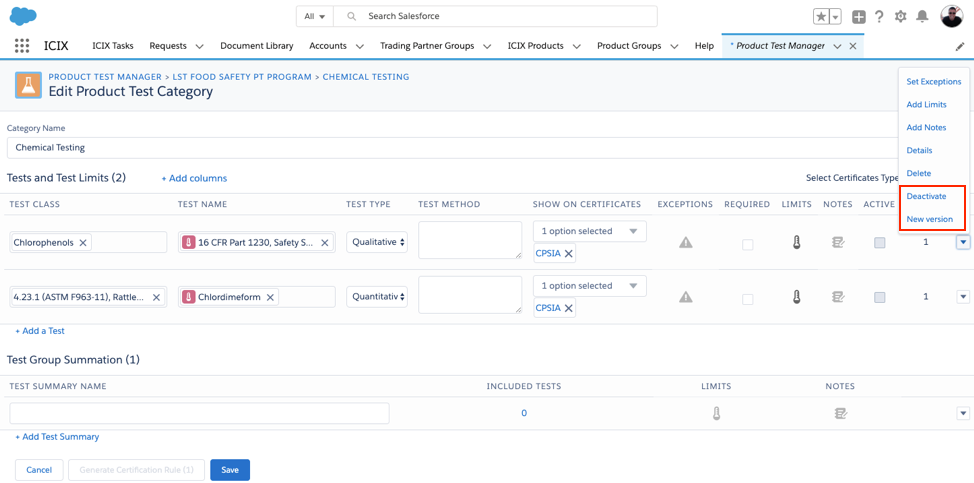
Product Testing - Product Test Attributes UI Only
Instead of manually applying tests to products, you can now utilize product test attributes, which will automatically assign tests to products based on attributes that are assigned to products.
Product Test Attributes can be used to tag tests with values that drive test-to-product assignment. Instead of assigning an entire category of tests to a product for use in a test request, Product Test Attributes are a way of filtering out only those tests that meet certain requirements.
In this release, you will only be able to play around with the UI of adding Product Test Attributes to your test items within your testing categories. The assignment of Product Test Attributes to ICIX Product records will be available in a later release.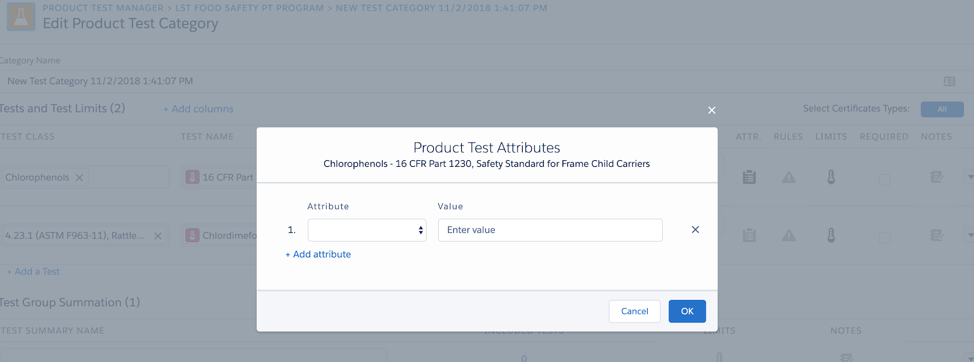
Product Testing - Bulk Certificate Assignment
Instead of manually applying certificates to tests within your testing category, you can now use the bulk certificate assignment feature. This feature enables you to assign the same certificate template to all of the tests in your testing category. This drastically speeds up the process of implementing a new testing program where certificate generation is one of your business requirements.
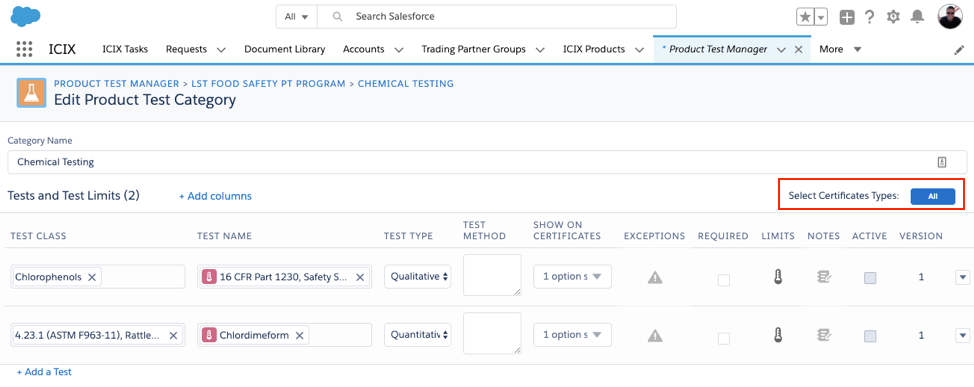
Product Testing - Corrective Action Default Grouping
For corrective actions that are sent off as a result of failing test results in a product test request, we now group together corrective action tasks with the parent product test request so that it’s easier to find corrective actions in the new ICIX Tasks Page.
This functionality can also be extended to Audit Conduct users.
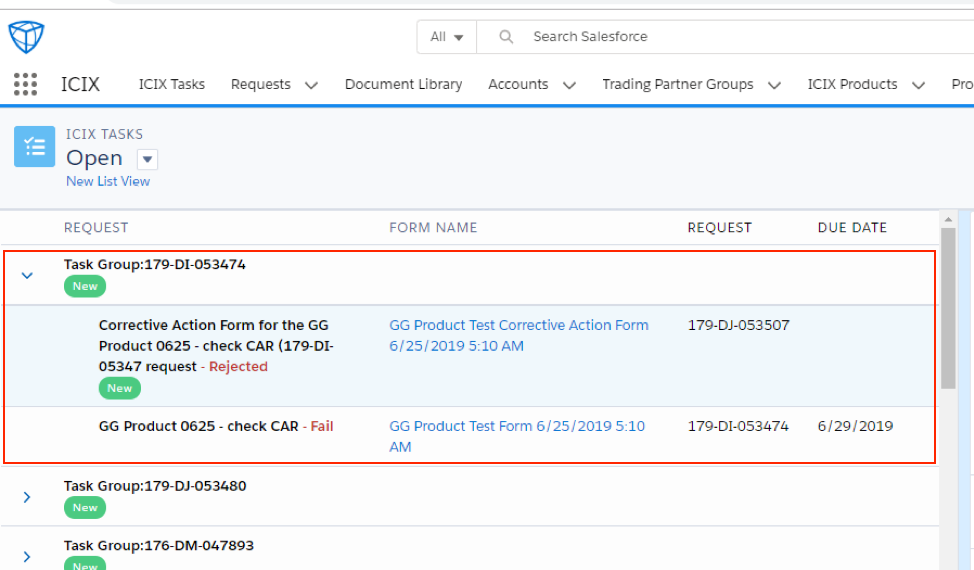
ICIX Tasks Page - Refreshed!
Our ICIX Tasks Page needed a little dusting. In this release, you will interact with an updated ICIX Tasks Page that includes new features like Task Searching, more stable filters, and a separated notifications list view from “to-do” tasks that actually require action from you as a user.
What has been added as new features?
1. Searching within the list of ICIX Tasks. Essentially, any field you can visibly see in the UI is searchable. Even if you are only looking at 20 of 100 ICIX Tasks, the search will still return results.
2. We have separated notifications (Mark as Completed) from Open Tasks, which are tasks that a user must respond to such as filling out a form, uploading a document, or approving/rejecting a returned request from a supplier.

ICIX Language Translation
ICIX is now translated as a user’s locale and language settings are updated in Salesforce. Some of our custom VisualForce pages that are used to perform actions in ICIX are translated into:
- English, French, Chinese - Simplified, Chinese - Traditional, Japanese, Spanish
- ICIX Tasks Page, Create New Request Page, Document Library, Form View Buttons and Components
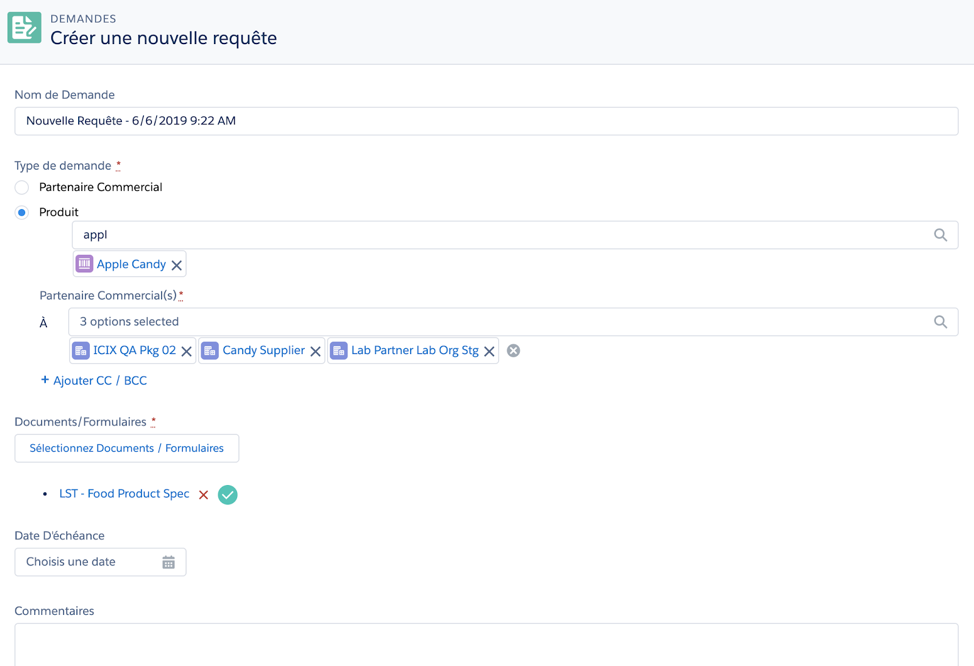
BRM - New TP Relationship Types
New Trading Partner Relationship Types have been added to this package. Licensee and Service Provider are available to use when defining your TP Relationships and building TP Groups.
Reports - Dashboard of Reports for Status of Messages Sent/Received in Heroku
We have included a report titled "Request Acknowledgements Report" and is available for system administrators to view. If you go to the Reports tab > All Reports, you will find the report.
The reports shows a list of requests (messages) sent to Heroku and the Request ID, Request Name, Created Date, Status, Recipient Name, Error Message, etc.
Ability to Create Additional ICIX Product Relationships
You may already have this type of data set up in their orgs, but in this release, users will be able to create additional ICIX Product Relationships straight from the ICIX Product Page.
To create an additional ICIX Product Relationship, you should go to ICIX Product > ICIX Product Relationships and then click on the NEW button. By default the NEW buttons is not visible to you.
Get Data - Previously Published Versions of Container Templates
The Get Data feature in our forms can now be used for previous versions of the same Container Template.
