Release Date: June 26, 2023
Release Overview
What's new?
Form-to-Object Mapping Engine
System admins can now relate form questions to other objects' fields and a backend process will copy answers and place them into fields on custom objects. Our customers have asked for the ability to view data collected via forms on specific records related to an account or related objects to an account to easily view data and take action.
The list below maps out the capabilities in this release:
System Admins can map a form question/answer to a field on either a standard or custom object
System Admins can map a form question to multiple different fields, but cannot map the same object and field to different form questions
Answers are only copied over when the associated Request = Closed and Workflow = Approved
If a form is reopened and approved again, we update the values on the existing mapped object record.
Technical details:
Standard or custom objects used for this feature should have the following set of fields created by your System Administrator:
- Container_Instance__c = containerInstanceId
- All mapped objects should have a Container_Instance__c lookup field
- Row_Number__c = rowNumber
- Mapped objects for tables should have a Row_Number__c field
- Recipient_Account__c = params.get('recipientAccountId') - formula field
- Name = params.get('requestName') != null ? params.get('requestName') : params.get('containerName');
- Container_Instance__c = containerInstanceId
Card Sections: creates 1 record corresponding to current form instance Container__c
Table / Group sections: create 1 record per row with row number and form instance Container__c
Default record name for text-based record types is the Request Name associated to the Container Instance. Default record name for auto-number is controlled by the auto-number configuration.
The example screenshots below are of an object that gets populated with multiple collected table row records. If you wanted to populate the recipient of the request to your object, make sure you have a Recipient_Account__c formula field created that includes the formula provided above.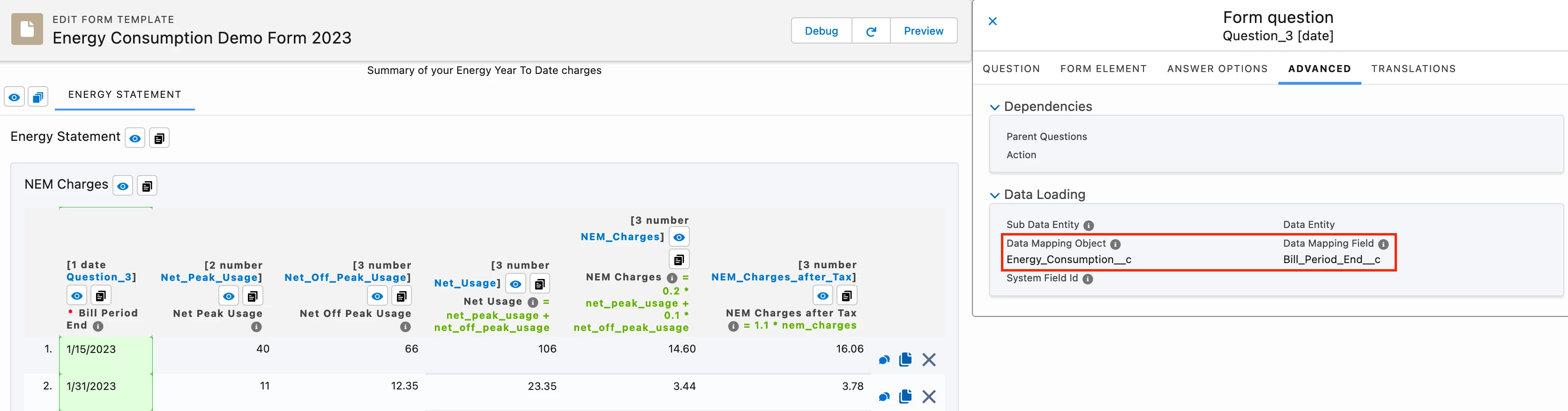
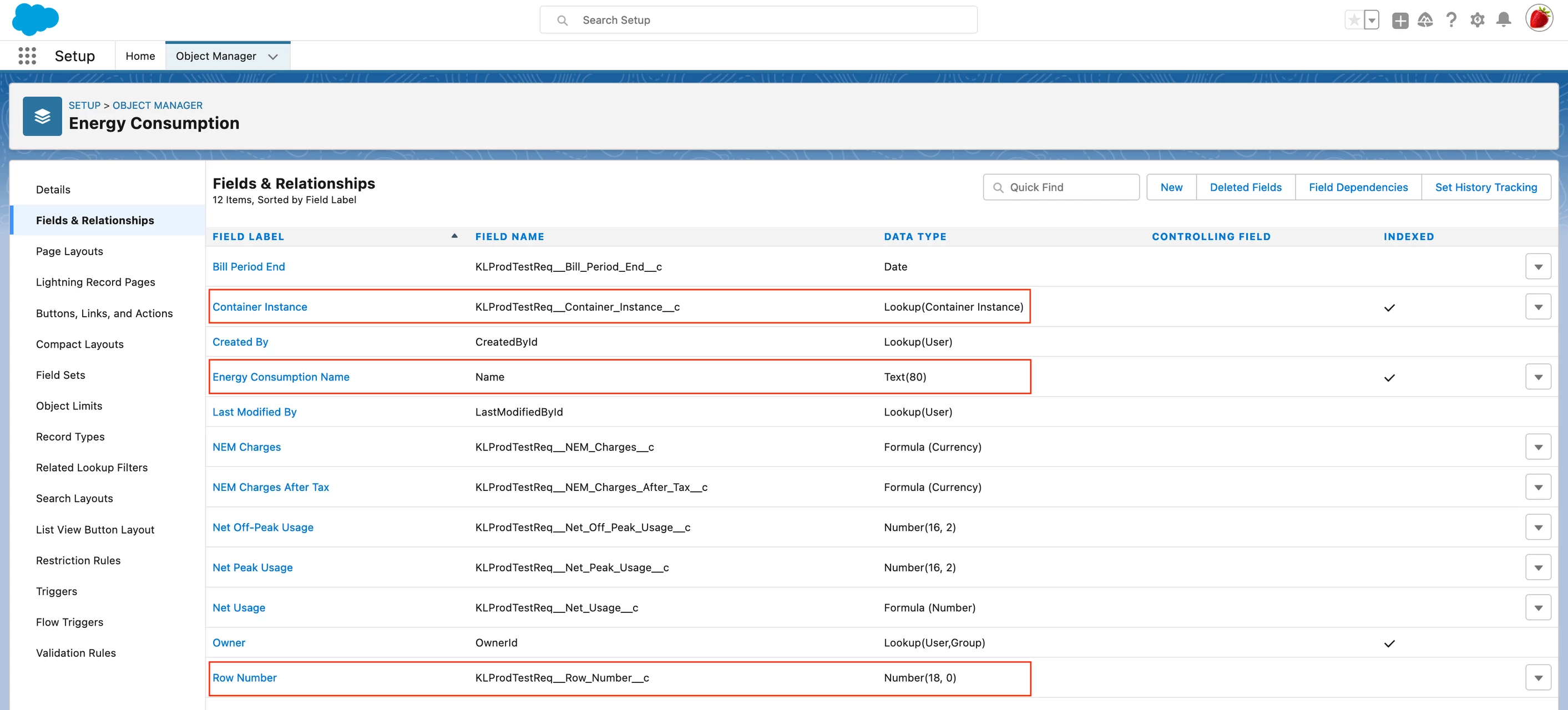
Out of scope in this release:
Admin cannot map multiple questions to the same field.
Admin cannot map multiple table sections to the same field.
- Time field types are unsupported.
PT - Refactored PT Certificate Generation logic
The RK ESG package used to have one batch that generated all types of certificates for a product.
In production we can see that a product structure with many related products and many associated attributes can cause batch errors due to Salesforce limits: CPU timeout and Apex limits.
We have now broken down this master batch into one batch per certificate type. The certificate generation batches are now configurable by the parameters of Certificate (Id) and Testing Program (Id). There is also only one certificate type to Testing Program combination allowed per batch.
With this upgrade, customers will not notice any change to their experience and certificates will be generated as expected.
PT - Certificate Generation Logic from 2 Different Testing Programs
Customers have been reaching out for a way to generate a CPSIA certificate based on the testing results from multiple testing programs, and at the same time generating certificates for individual testing programs as well.
In this release, you can configure the certificate generation logic to generate a CPSIA certificate from two testing programs from the logic settings within the Product Test Manager.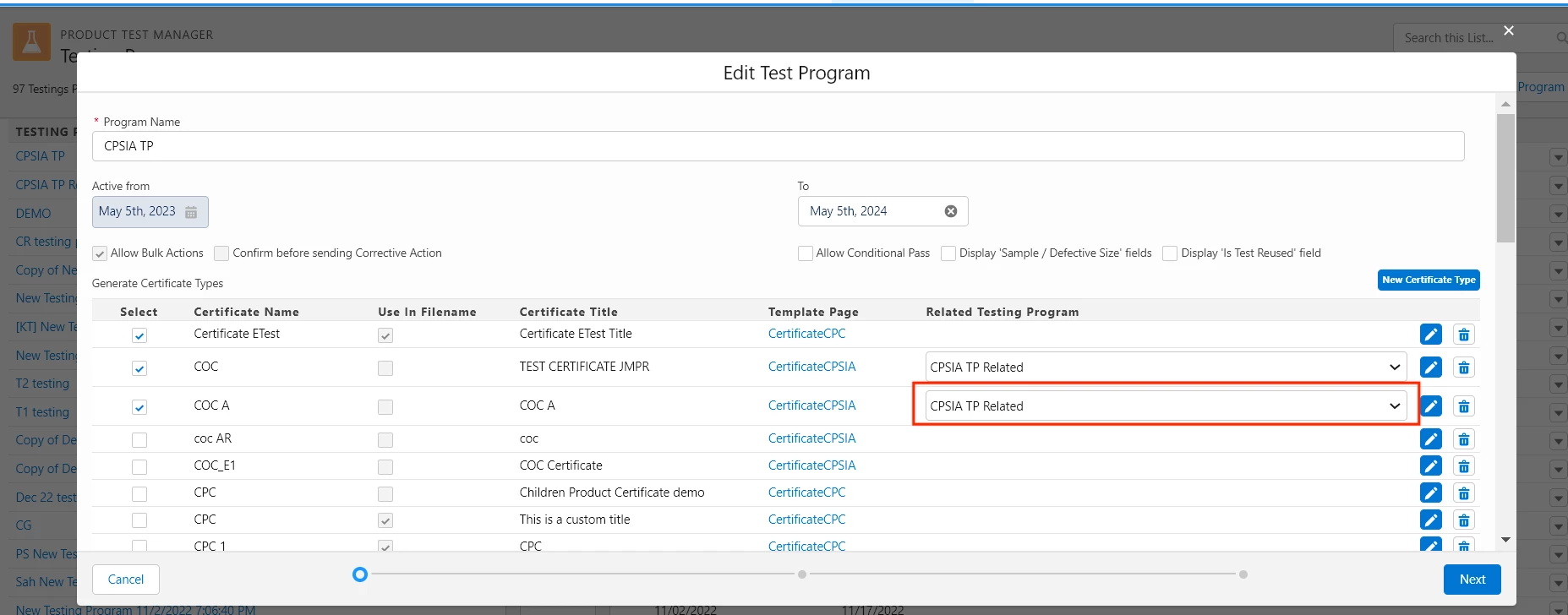
When viewing a Riskonnect Product's Testing Program configuration, you wil see a note indicating that the certificate generation will pull test results from a related testing program.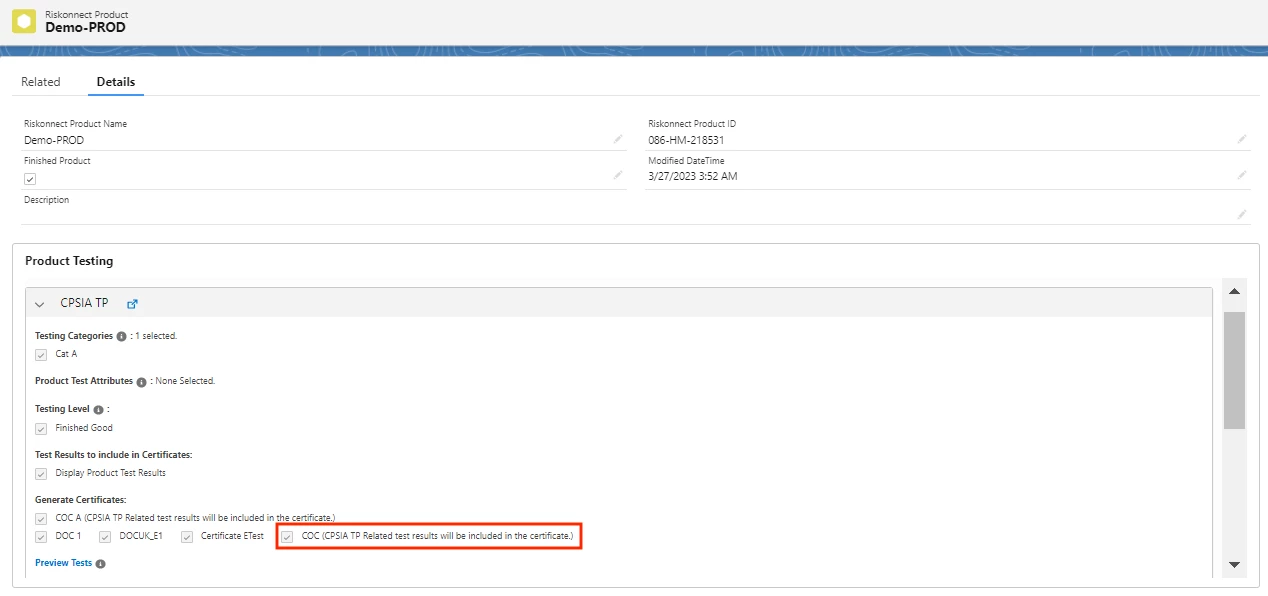
Bug fixes
Forms - Fixes and issue where the a date field in the calendar popover is showing the next day highlighted. Issue resolved.
BRM - Fixes a issue where there could be duplicates of the standard lists in the List__c object. Issue resolved.
